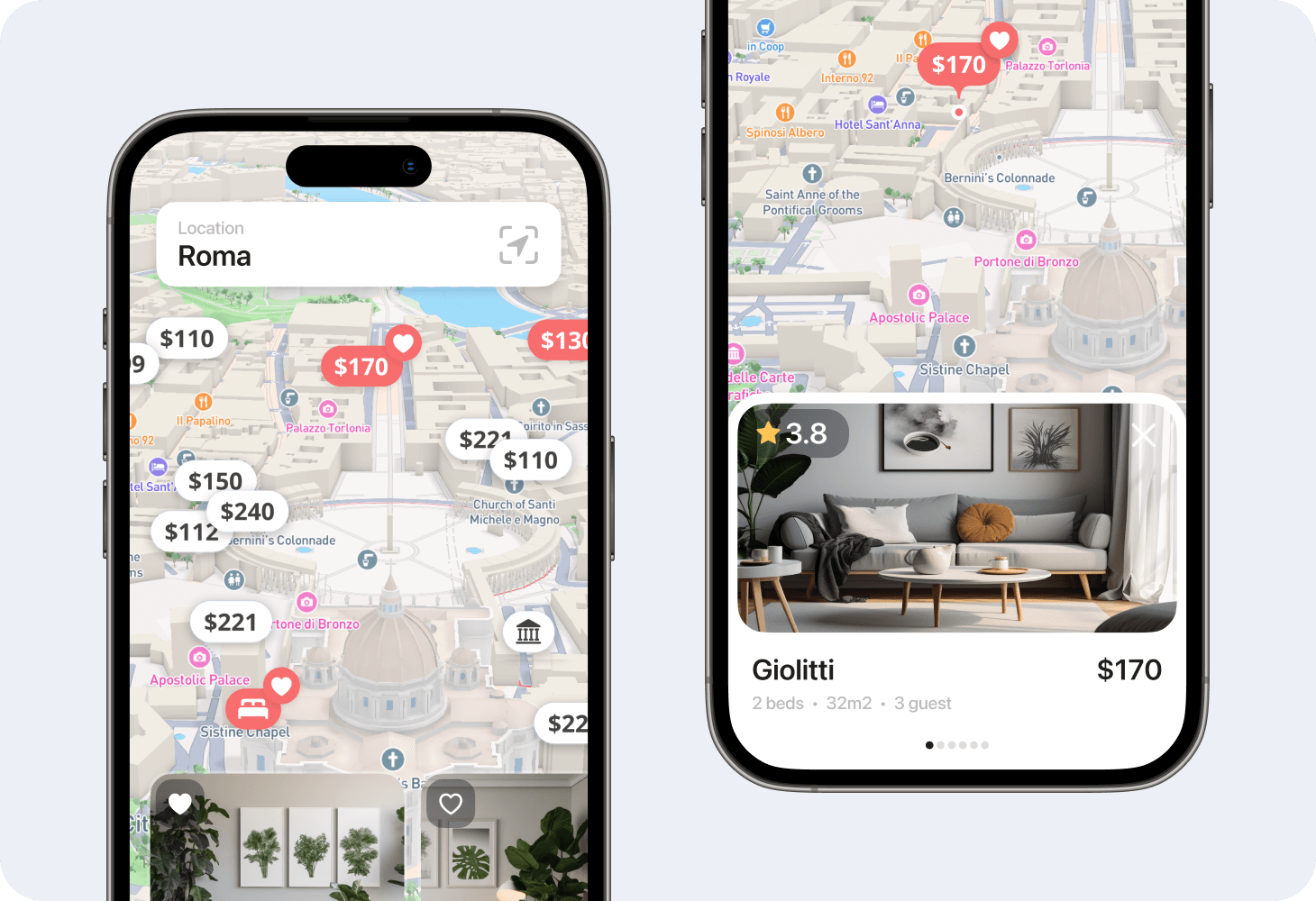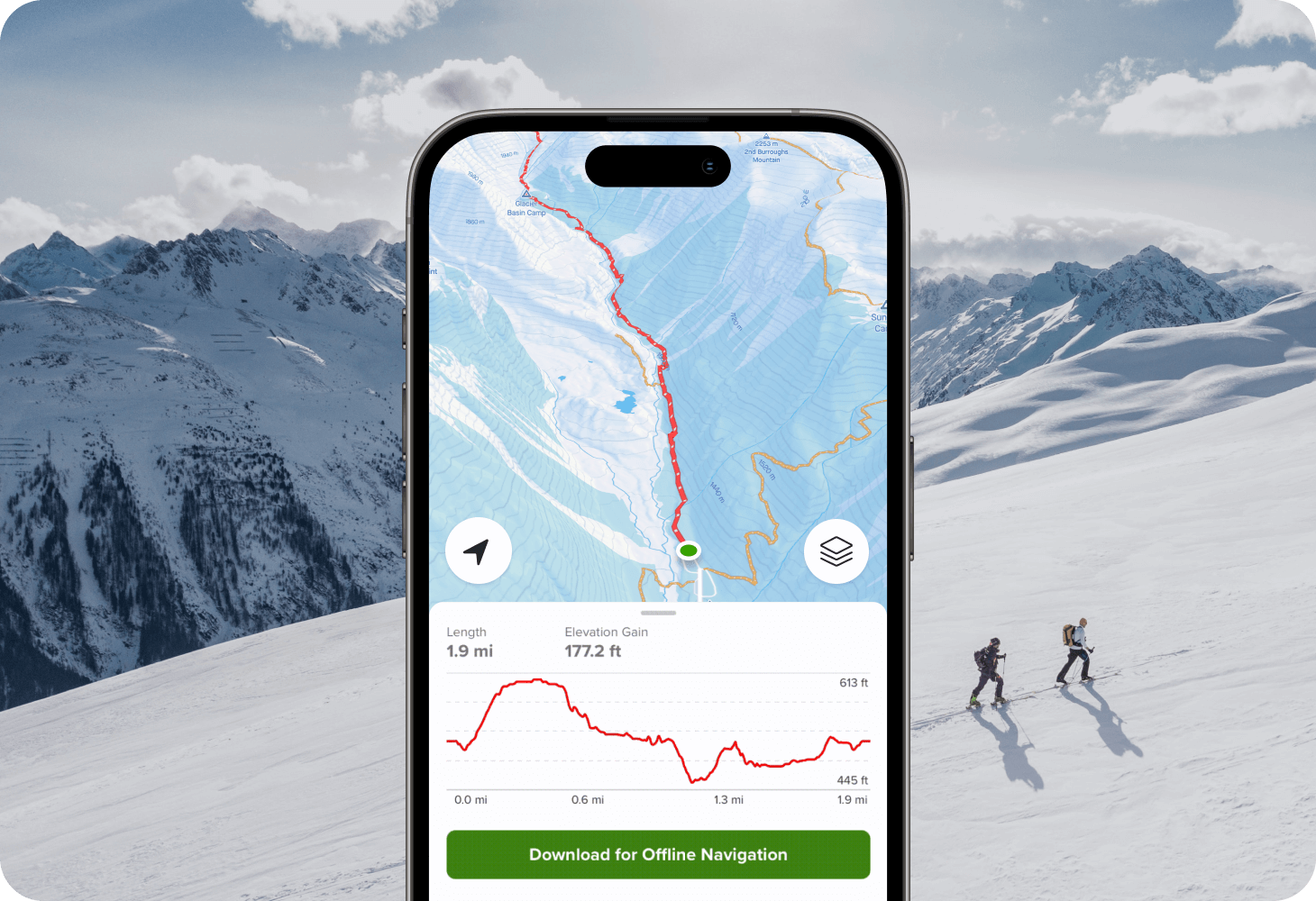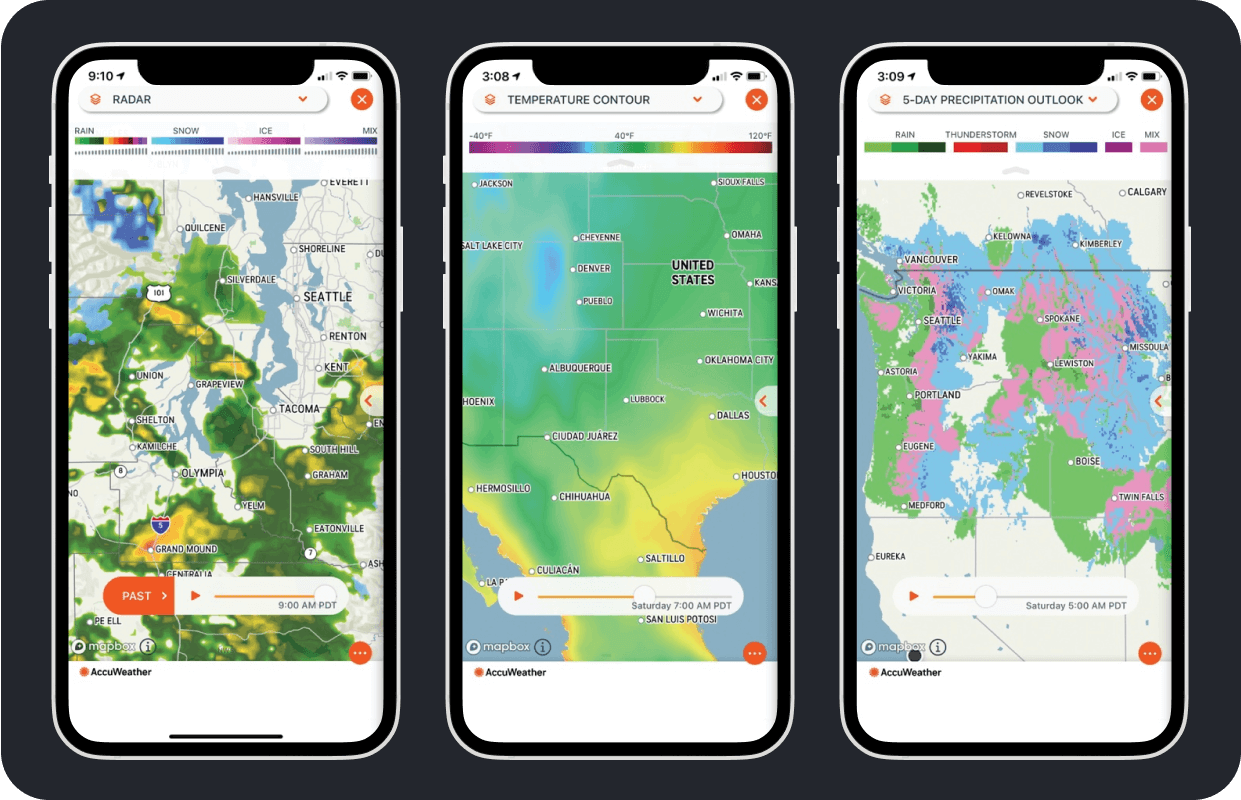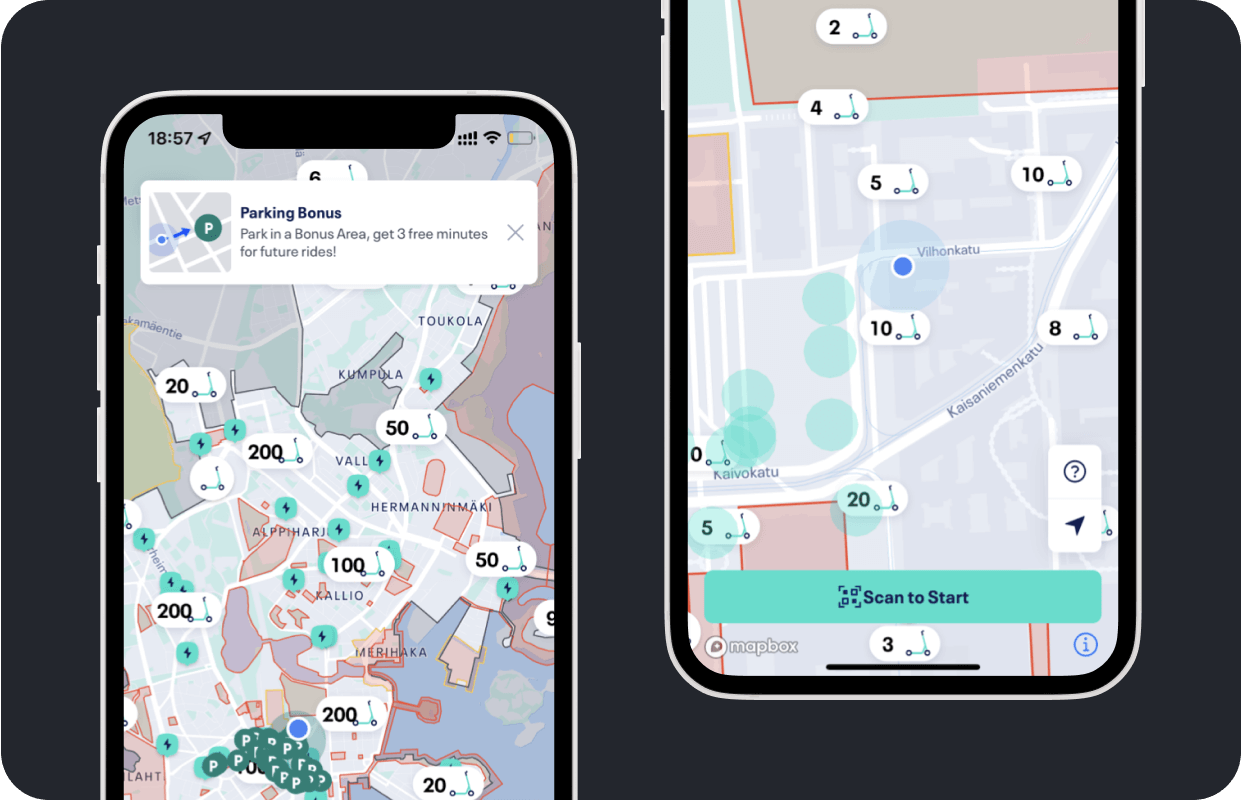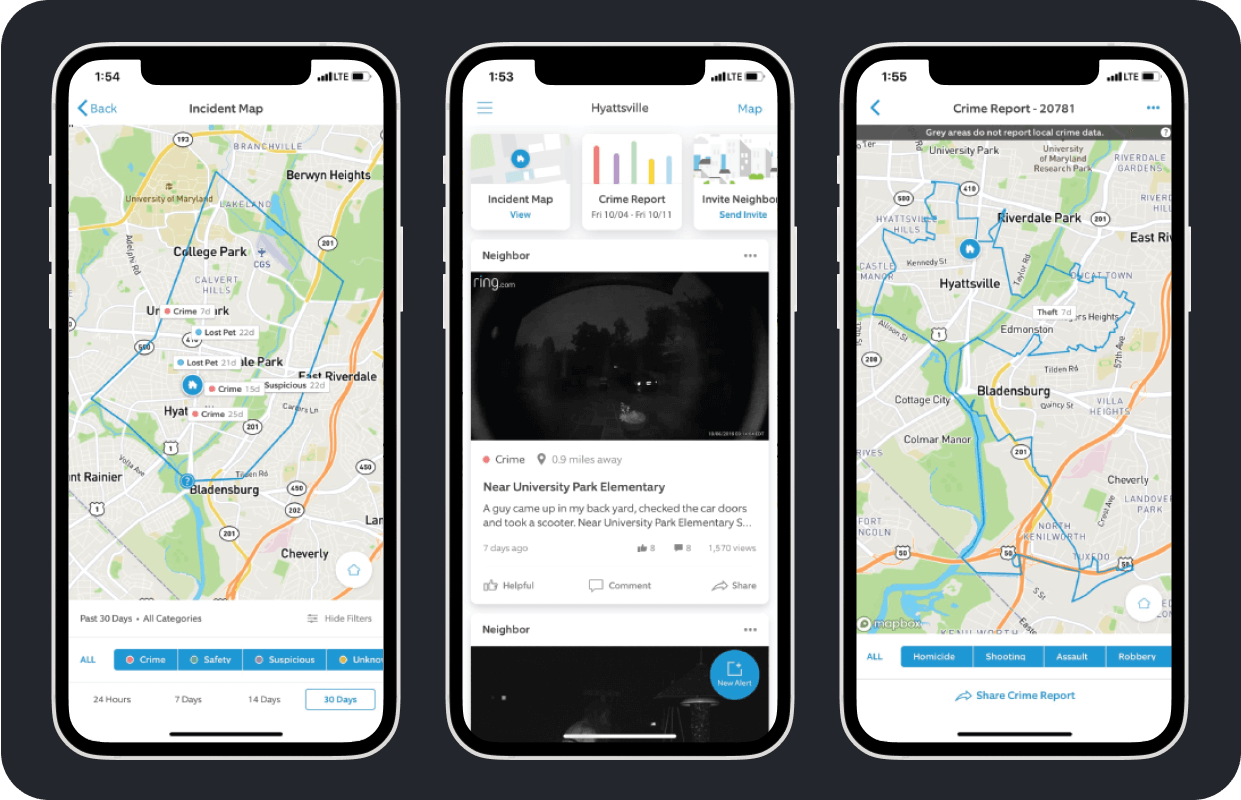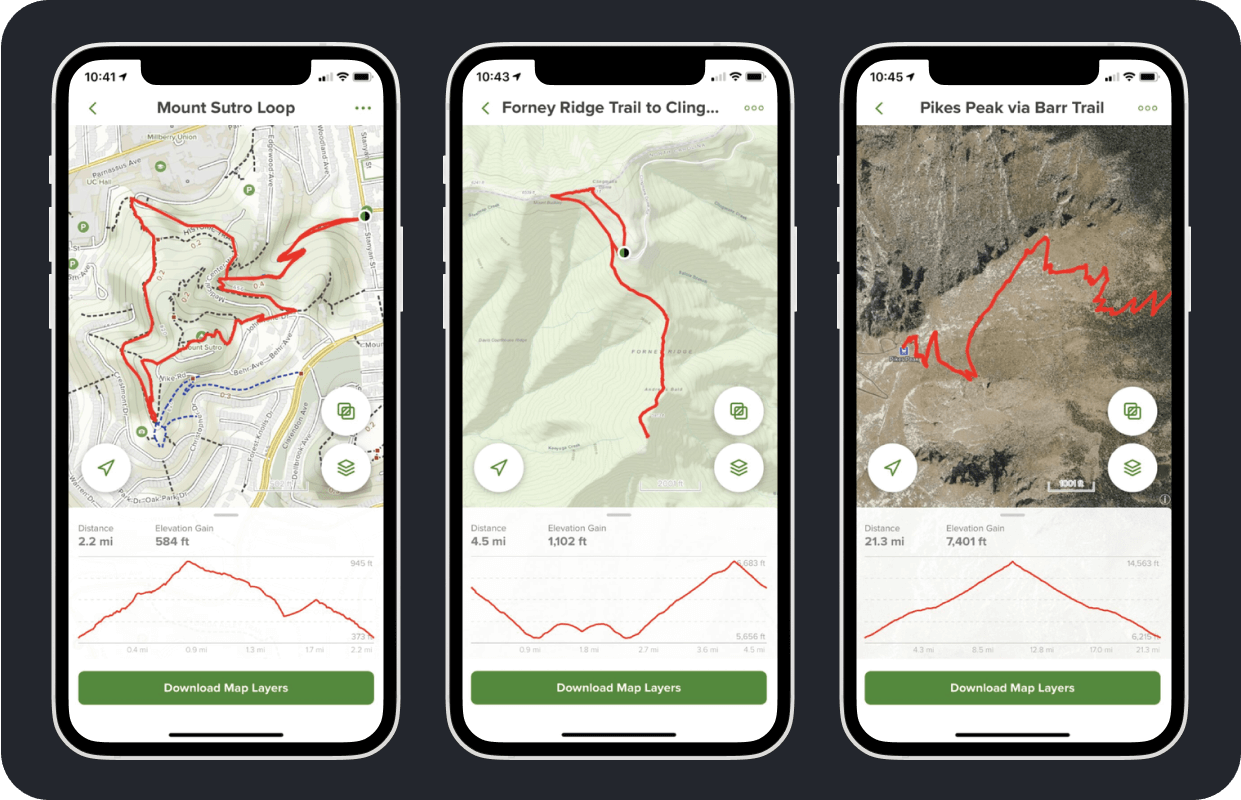Unmatched basemap customization, beautiful landmark icons, richer POI data, and enhanced land cover detail. This design-forward, POI data-focused release proves that Standard isn’t just a style — it’s a platform for immersive experiences that adapts to user needs.
Lorem ipsum dolor sit amet, consectetur adipiscing elit, sed do eiusmod tempor incididunt ut labore et dolore magna aliqua.

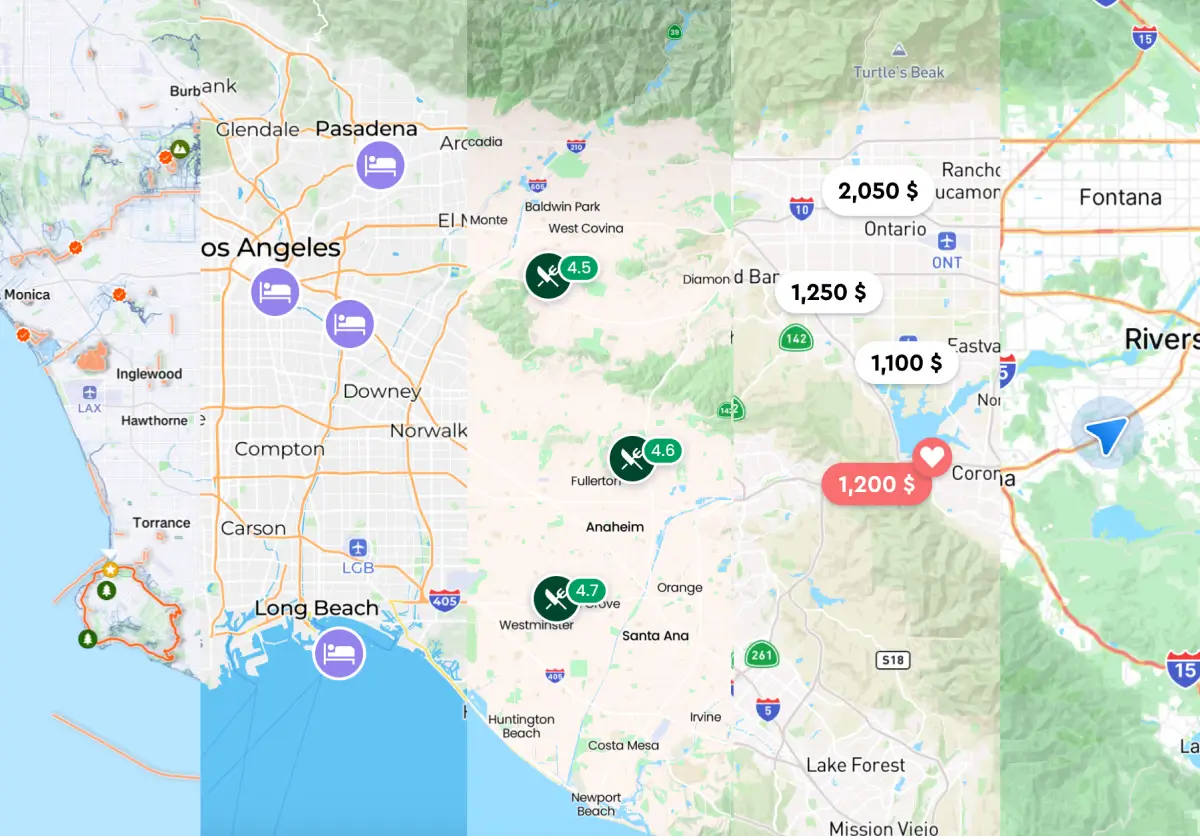
.svg)
.png)
.png)